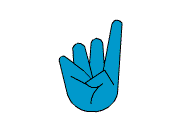If you are a proficient user of ICT in the Classroom IWBNet would like to invite you to present at the Powerful Software Seminars to be held around Australia.
We are particularly looking for teachers who can present one day seminars in Dubbo and Coffs Harbour. The first scheduled dates for these two cities is Dubbo – Wednesday 6 May and Coffs Harbour – Monday 25 May 2009. There are two seminars on each day. Seminar One runs from 9.00am to 12 Noon and Seminar Two runs from 12.30 to 3.30pm. There may be additional dates later in the school year.
The Powerful Software Seminars aim to provide classroom teachers with access to great software (single user licenses are provided), step by step instructions and classroom lessons including Freeware and Shareware. Presenters will demonstrate the software to the audience and take them through a roadmap on how to create lessons using the appropriate software packages.
Delegates will be asked to bring their own laptops (with administrator rights) on which to load the software and to use throughout the sessions.
In PSS Seminar 1 (Freeware use in your classroom – suitable for K - 10) you will demonstrate three very powerful software applications that can be used in K – 10 classrooms; Pivot StickFigure Animator, All Things Google and Phun.
In PSS Seminar 2 (Kid Pix Deluxe 4 in your Classroom – suitable for K - 8) delegates will receive their own licensed copy (CD) of Kid Pix Deluxe 4 which they will install on their laptop at the beginning of the session. The presenter will then take them through a “view” of the software to demonstrate the features of the application using classroom examples.
As a presenter you will be supplied with the software, step-by-step instructions, presentation templates, a presentation running sheet, a CD Rom of samples and resources, all required technology for the seminars and phone support with an experienced trainer.
This is a commercial proposition and so IWBNet will provide a relief fee to your school and a daily presenter's fee.
If you think you have the necessary experience to deliver one of these seminars, live within driving distance of Dubbo or Coffs Harbour and you are available on the relevant date above please email team@iwb.net.au – We will then send you an Offer to Present which will need to be signed by your Principal and you, and returned to IWBNet.
For more information on the Powerful Software Seminars go to http://www.iwb.net.au/seminars
Best regards
Margo Metcalf
IWBNet Pty Ltd
www.iwb.net.au