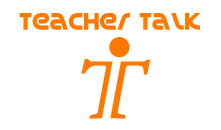Pages
Sunday 10 November 2013
Terrific ideas for preparing for 2014 English from the awesome Lizzie Chase
Lizzie Chase shared: 2014 Stage 3 & 4 blogs
– From Week 3 each term, for 5 weeksTerm 1: Raft, river, rainbow - All about me blog - http://rapblog14.edublogs.org/ - AUTOBIOGRAPHICAL blog Click on 1.CHEST for Week 1 student writing
Term 2: Band of heroes QUEST blog FANTASY blog [See 2013 version at http://rapblog15.edublogs.org/ - Click on 1.BAND for Week 1 writing
Term 3: Hats, boxes, magic, moon - IMAGE based writing - Using images to inspire narrative writing http://hatsboxesmagicmoon.edublogs.org/ - Click on 1.HATS for Week 1 writing, etc]
Term 4: Super 6 plus blog - DIFFERENTIATED tasks - http://super6plus.edublogs.org/ Minimum requirements: Students complete ONE task per week from the CONNECT, PREDICT, QUESTION, SUMMARISE and VISUALISE tasks. Enrichment options: Students complete as many tasks as they like, including the CRITIQUE, CREATE and ACT options.
What are the Super 6 skills? Connecting, predicting, questioning, monitoring, summarising and visualising – these six ‘super’ skills form a repertoire for actively processing text and making meaning.
When we share these skills with students – and name the skills so students can name and use them independently – students greatly improve their reading comprehension and inferential reading skills. - Click on 1.CONNECT for Week 1 writing and as if that is not wonderful enough Lizzie also shared:
BOOK WEEK ART: I have built a website featuring Samira Chami's Book Week art work at http://bookweekartsms.weebly.com As of yesterday, this site now has DOWNLOADABLE teaching notes!!
Last go through EVER - Stage 3 & 4 Fiction with a twist blog, starts Week 3, Term 4 - goes for 5 weeks at http://www.schools.nsw.edu.au/raps/twist13/index.htm
Check out Super 6 based activities at:
1. http://super6cards.weebly.com2. http://wiesnerfun.weebly.com [David Wiesner picture book activities]
3. http://emilyfun.weebly.com [Emily Gravett picture books activities]
Time to review iPad use in class....How is your workflow?
Greg Swanson, Senior Project Officer eLearning Catholic Education Office, Sydney,
has a very valuable and helpful blog for educators implementing iPads in education called Apps in Education.
In this post Apps in Education: Student Documented Workflows for the iPad: Greg states: " Students love to share how they do things. This is especially true when they are working on iPads." Visit the link to discover more. The three posters below are shared by Greg who also states that "If students and or teachers want a more detailed explanation than the step-by-step instructions are available."
Subscribe to:
Posts (Atom)